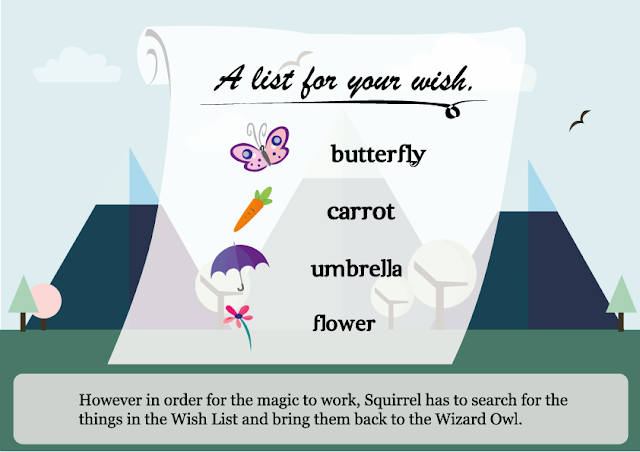After I recorded all my voice over for the narration of my story and found all my background sound effects, it was time to add it into edge animate.
I researched on how to add sound and found two websites, since Edge cannot import sounds yet.
The two websites were http://buzz.jaysalvat.com/ and http://www.edgedocks.com/edgecommons.
In the end, I decided to use Edge Commons after watching a few tutorials. However, I faced a problem when doing halfway. I notice that after I added my background music and when I start adding my voice over to each scenes, My bg music automatically stops when I clicked on the next button. (Although I only put a stop to the previous scene's voice over and did not stop the bg music)
I tried splitting my bg music into different clips to be put into each scene, but it feels weird when played because everyone might press the next button at a different timing.
So in the end, I ended up removing all my stop codes for each previous voice over. At least now my bg music will be continuous throughout the whole story. However, now that I have remove the stop codings for my previous scene's voice over, user will have to wait till the narration/voice over is done before pressing the next scene button. (or else there will be multiple voices talking since the previous scene's narration is not done yet).
I also realize when I tested it on my computer, that Edge Commons takes time for the sound to load, so I need to wait for a while before I click my 'Play button' or else there will be no sound.
Thursday, 5 December 2013
Monday, 25 November 2013
Thursday, 21 November 2013
Part II
Im currently still doing the last part, which is the interactive part, and later add sound effects. Here's what I've done so far. This ending part I make it continuous with no more buttons to click on as the story goes. Think I wanna make some changes and add more detail/animation to the front part of the story if I have time later.
Some screenshots of the process...
Sunday, 17 November 2013
Continuation
I decided to add the next buttons, but it will only appear after the narration is done for each scenes, and I continued on my scenes...
Wednesday, 13 November 2013
Complete Storyboard
During the semester break, I finished the remaining storyboards that's left. I added the words for the storybook, and illustrate the ending part of the story. I also try out in Adobe Edge already however I have not added the next and previous button. Not sure to add or not so I just made it go on continuously first.
Sunday, 10 November 2013
Monday, 28 October 2013
Sunday, 20 October 2013
Thursday, 17 October 2013
Greeny Monster- mood swings
I came up with an idea and did a tryout exercise with adobe edge to try making it like a short interactive part of a book/game, that might be slightly similar with my final concept. Here, I illustrated a monster called Greeny who is not in a good mood. Users will have to click on the different colored boxes to see what happens to Greeny. As users clicked they can see Greeny transforming into different moods.
Here's the video:
Subscribe to:
Comments (Atom)